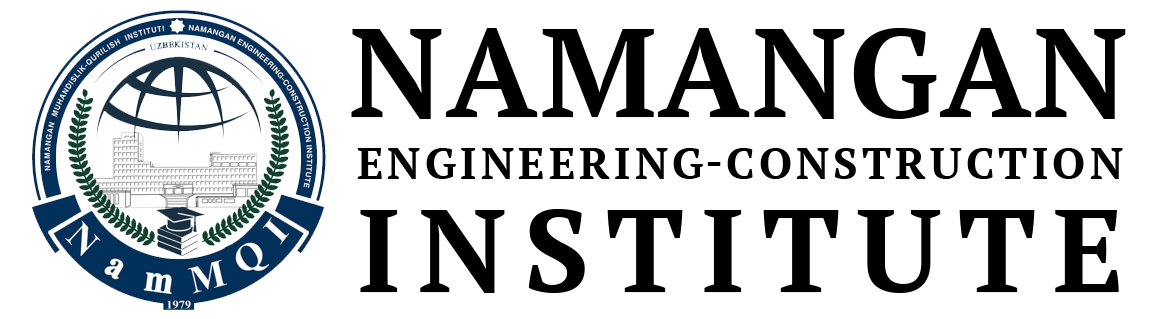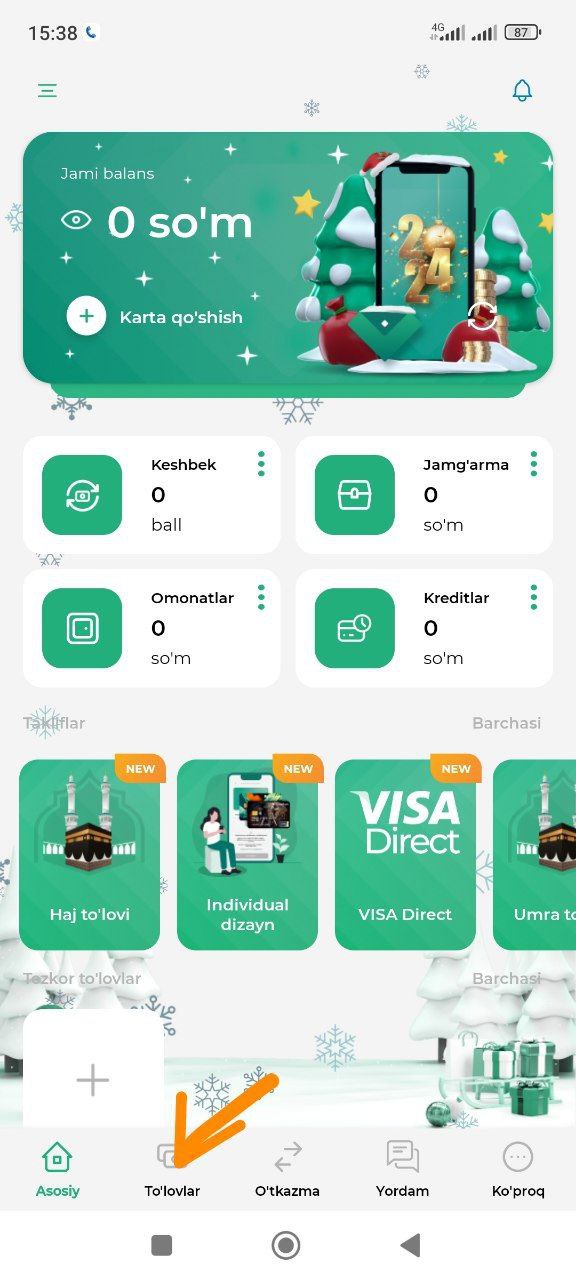You can now pay for your hostel online
Make payments through the “Zoomrad” or “Click” mobile application! To do this, go to the “Payments” page in the mobile application.
➖ In the “Education” section, select “Payment for the contract for the university.”
➖ In the payment type section, select “Payment for hostel” and enter your PINFL number.
➖ Enter the payment amount and make the payment.
?If your information is not found in the payment systems, you can contact the department that coordinates the work of providing students with housing at your university.